Data Set Selector
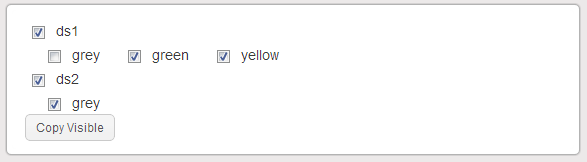
The data set selector provides an easy way to see all of the currently active data sets and their subgroups. The checkbox next to each data set name allows you to toggle the visibility of that dataset. Clicking the checkbox next to a subgroup toggles only the visibility of the subgroup.
Copying Data Sets
The data set selector also allows you construct a new dataset from existing ones. The 'copy' button at the bottom of the gadget frame constructs a new data set which is a conglomeration of all of the currently visible subgroups.